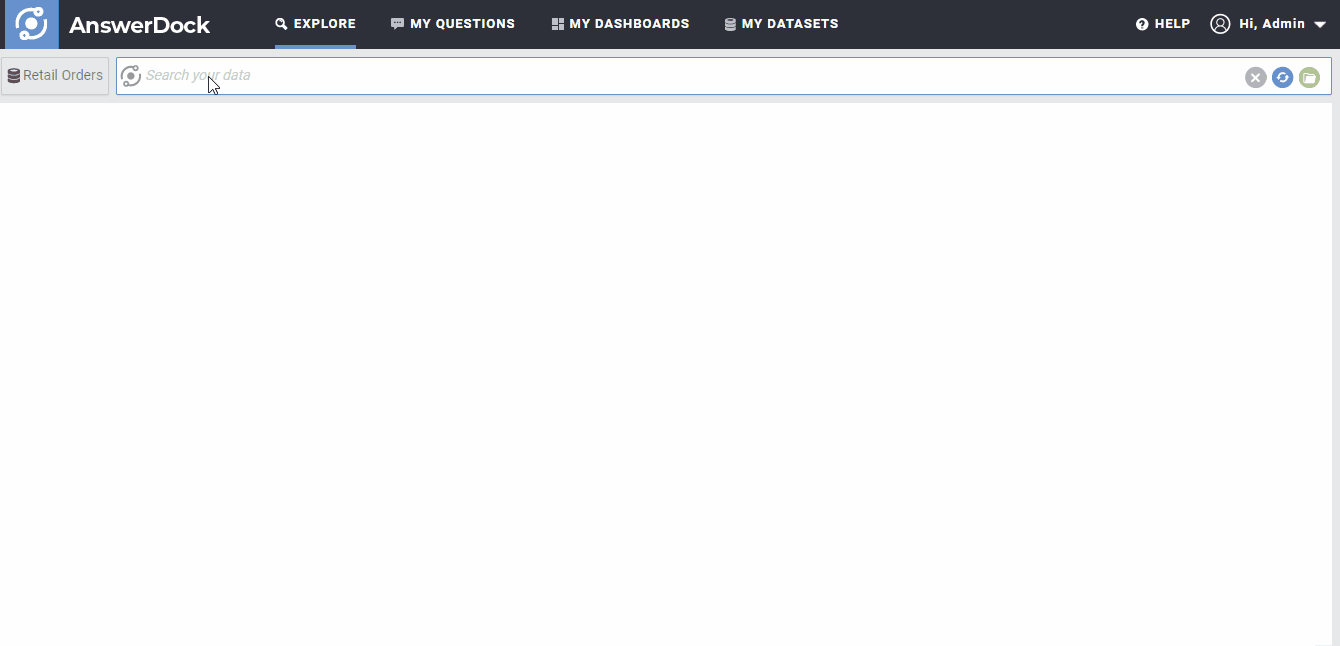Summary: You can analyze an increase or decrease in a certain metric on a certain date by simple asking “Why”. AnswerDock will show the top segments that contribute to the change.
Often times, you see a sudden peak or dip in a certain metric on a certain date, and you wonder what drove this sudden behavior. With AnswerDock, you can quickly analyze this anomaly to find out which specific segments drove this change.
For example, lets say you were looking at sales this year:
- Sales this year monthly
and you saw that month of November shows high sales compared to other months. You can ask:
- Why Sales increased in November this year
To answer this question, AnswerDock will go through all the dimensions in your dataset (e.g. countries, categories, subcategories, states, shipping modes, etc… ) and compare their sales in November vs the previous period (in this case October). Any segment that shows a high increase relative to the total increase, will be detected as a driver for this change in overall sales. Here is the example:
AnswerDock will rank all detected drivers and list them by their percentage of contribution to the change in sales. for the above example, the top 3 drivers for the increase in sales are :
- Segment = Home office
- ShipMode = Second Class
- Region = South Region
If you click on the information button, it will show the explanation of the answer.
Note that you can specify which month you would like to compare the peak in sales with, for example:
- Why Sales increased in November this year compared to January
You can also use the growth reference keyword (e.g. Year on Year) to specify which periods should be compared:
- Why did Sales increase YoY
In the above example, AnswerDock will compare this year’s sales to last year. You can also refer to any year such as:
- Why did Sales increase last year YoY
Also note that you can detect anomalies in the count of records, not only in metrics, for example
- Why count of orders increased in November this year compared to January
The “orders” in the example above is the record name for each record , defined in the dataset settings page.
Considerations for Detecting Anomalies
Note that the quality of the answer will depend on the data in your dataset. In our previous example, if the peak in sales was not sizable enough (e.g. only 5% increase) or your dataset does not have a lot of dimensions to analyze, AnswerDock might not be able to extract explanatory insights to figure our why sales have increased.