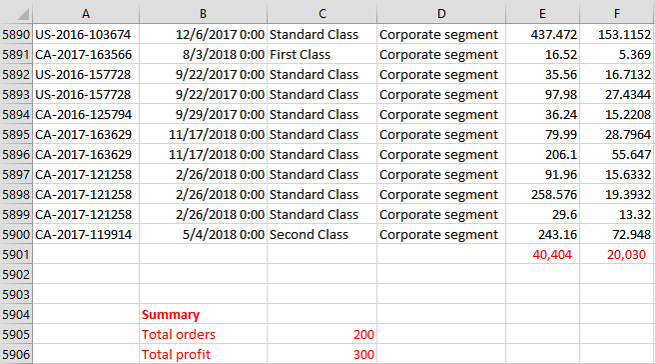For AnswerDock to successfully read your uploaded CSV or Excel File, please follow the below guidelines:
1- Files have to be in tabular format (rows and columns).
2- First row of the sheet has to have the column names
3-Remove currency from all number cells, use only numbers with no prefix or suffix
4- For cells containing percentages, use a decimal format (e.g. 0.41) instead of percentages (e.g. 41%)
5-Use decimal points (e.g. 12.3) , not decimal commas (e.g 12,3)
6- Column names must be less than 60 characters
7- Do not include separated blocks of cells that do not belong to the main rows and columns block. There are usually added information at the end of the dataset.
8- Do not include totals at the end. These are usually in the form of a separate row at the end of the sheet. Your dataset should only include the header row which has the column names and the data rows under it.
9- Do not include text such as “N/A,NA” for numeric columns (e.g. sales)