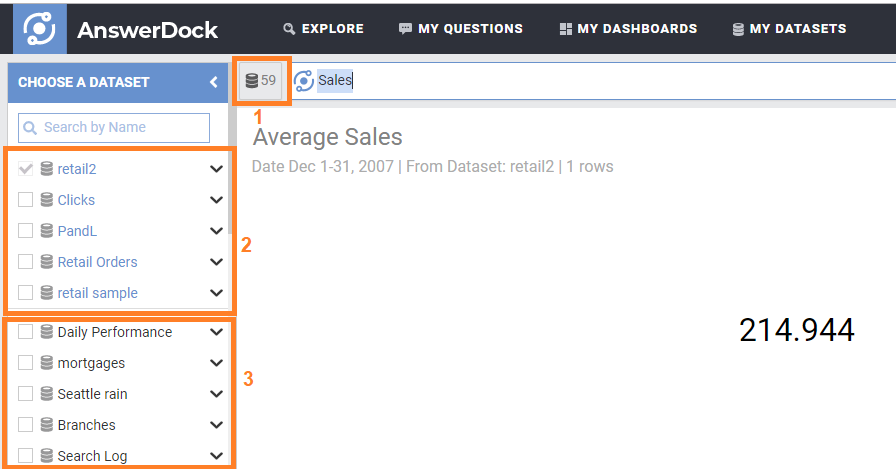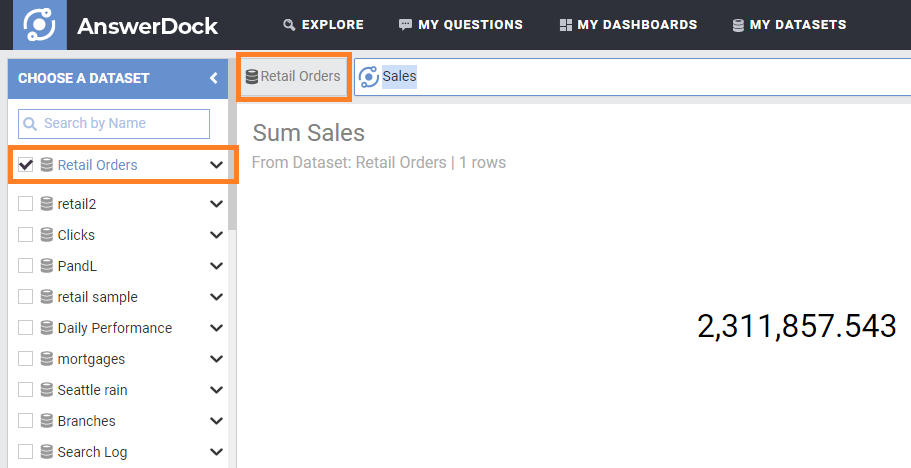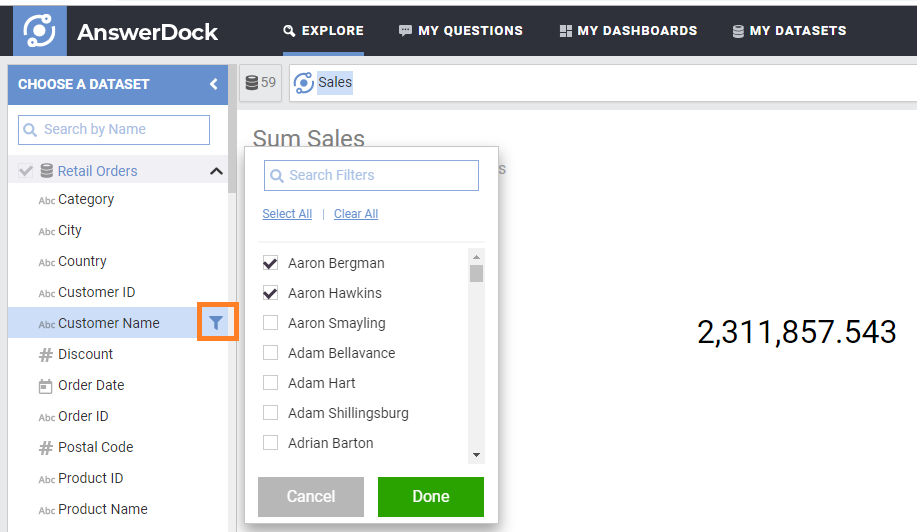Summary: You can limit your question to a specific dataset using the datasets side menu. The menu lists all the columns and their values for easy drag and drop into the search box.
Searching Across All Available Datasets
You can start typing your question without choosing any dataset. AnswerDock will look into all your available datasets in order to guess which dataset you are referring to in your search or question. AnswerDock will then auto select a dataset, based on your question. In the side menu it will show the list of datasets that matched your search, and the dataset it auto-selected to retrieve the answer. Also note that the dataset selected will always be mentioned in the answer subtitle.
In the image above:
1- The datasets selection button, showing the total number of datasets available
2-The datasets matching the search term, with the first one highlighted as the automatically selected dataset used to retrieve the answer
3-The rest of the datasets available for searching, but did not match with the search term or the question typed.
Choosing a Dataset
You can also choose a specific dataset for your search or question by clicking on the datasets button on the left of the search box. This button will show the number of datasets you have that are included in your search by default. Once clicked, it will show you a list of Datasets that are available for you to analyze in a side menu. If you select any of the the datasets listed, Answerdock will only try to understand your question using only the dataset selected. the selected dataset will then show inside the dataset selection button.
Selecting fields or filtering for specific values
In some cases, you would not remember the names of the fields in your dataset, or some values for some fields, in order to filter by them. In these cases, its useful to select the fields from the side menu under the selected dataset.
To select a field, you can simply drag it from the side menu and drop it in the search box.
To filter for a value within the field (e.g. selecting Canada and US in the field “Country”), you can click on the filter icon next to the field, select the values you would like to filter for and click done. The values will be added to your search as soon as you select them.
Note that any field selected will have a tick next to it to note that its already included within your search.