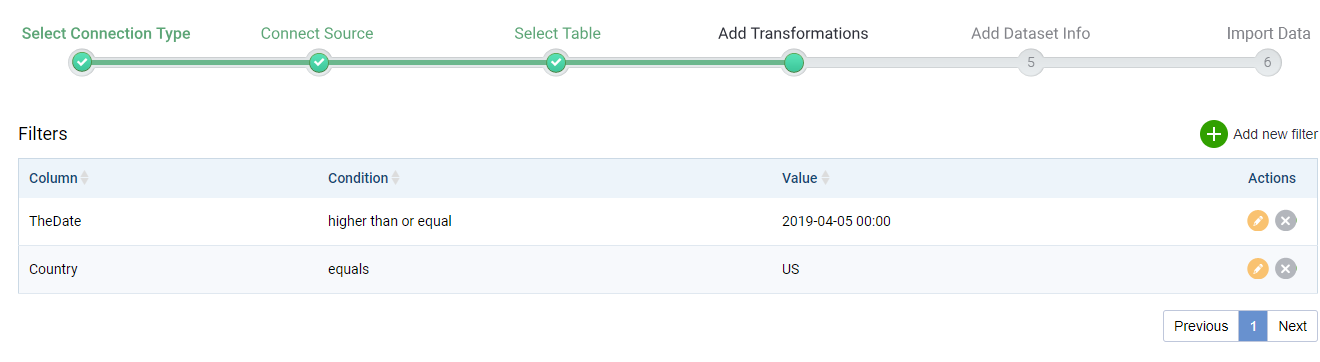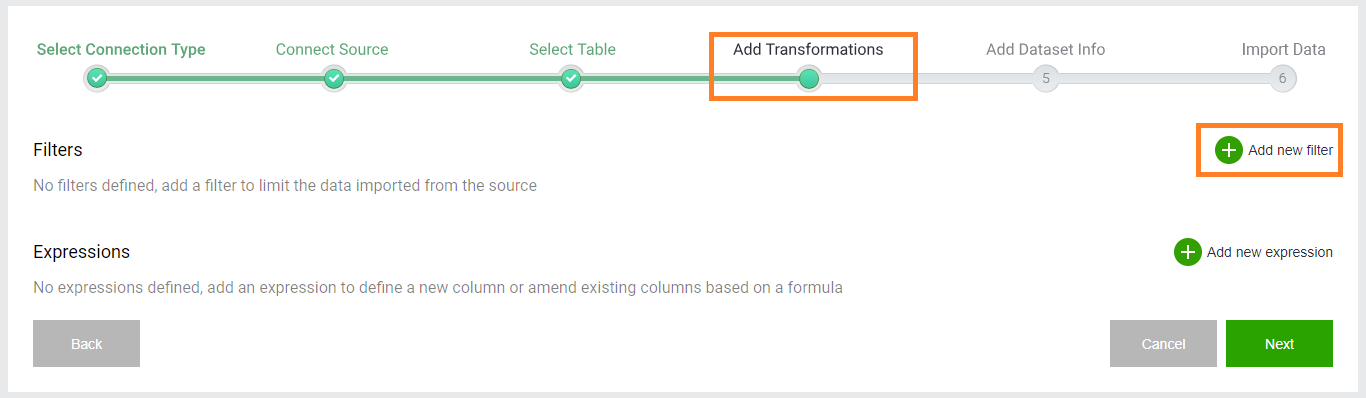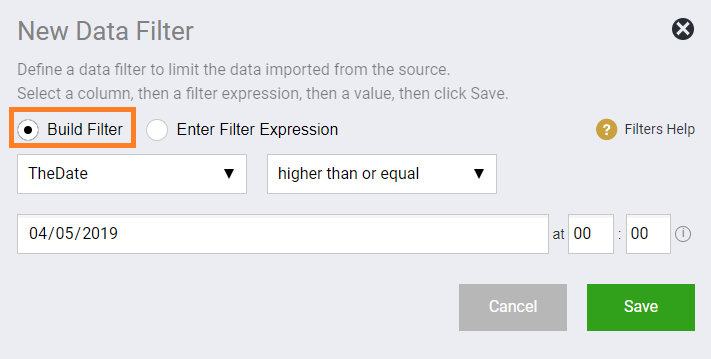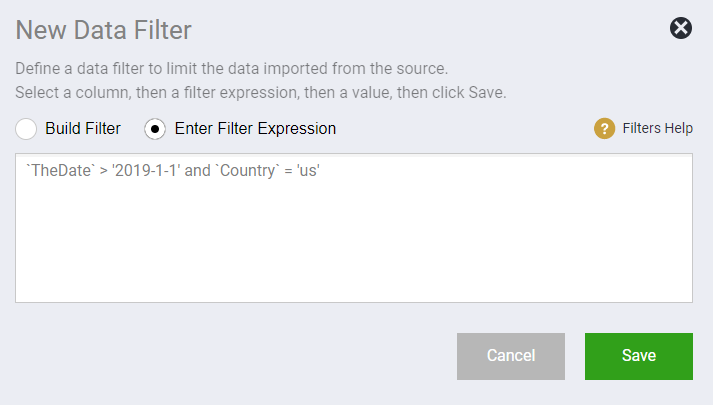Summary: You can add a data filter when connecting to a relational database as part of an ETL (Extract, Transform and Load) process. Data filters are useful to limit the data retrieved from large tables
Data filter is part of the transformations step when connecting to a dataset:
To add a data filter, do the following
1- Click on Add new filter
2- In the filter popup, you have two options:
A. You can build a filter by selecting the field, the filter operator and the value.
B. You can create a custom filter by typing the filter expression. Note that since the filter will be directly applied to the data source when loading the data, the filter expression would need to be in the same SQL language as the source database.
3. Once the filter is saved, it will appear in the filters list on the transformations page