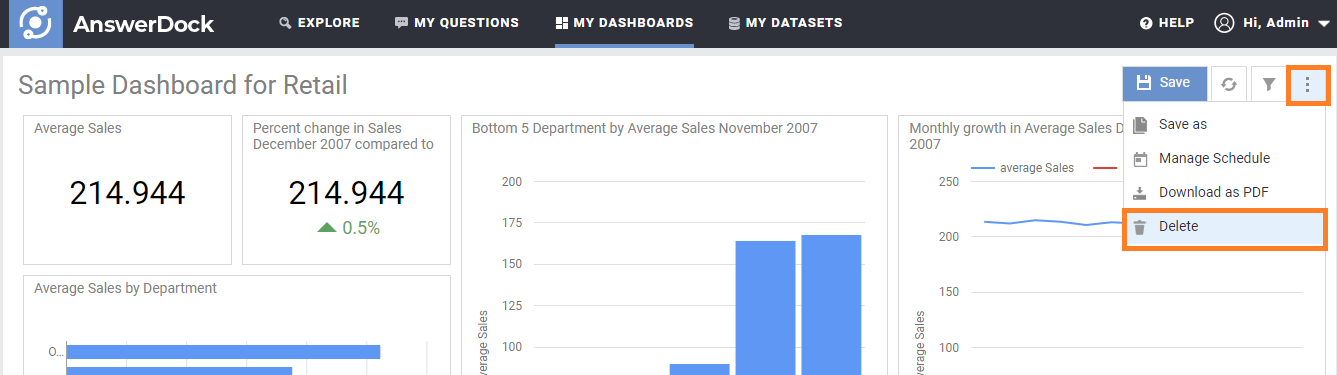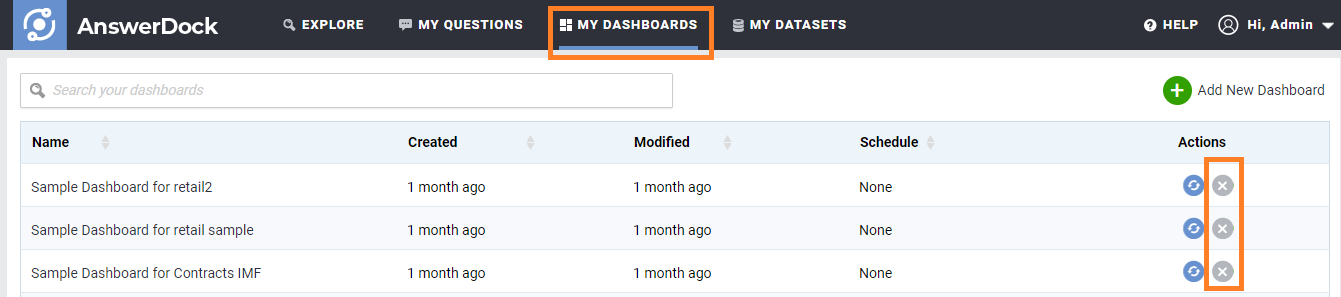Summary: You can delete the dashboard from the dashboard or the dashboards list pages. Deleting dashboards shared by others will depend on the permission granted to you for that specific dashboard.
You can delete the dashboard in two ways:
1- From the dashboard page, click on the three dot menu menu on the top right corner and select delete. Once confirmed the dashboard will be deleted. Note that deleting a dashboard does not delete the saved questions that were within the dashboard. These questions can be deleted from the saved questions page.
2-From the dashboards list page accessible under “My Dashboards” in the top header, click on the delete button next to the dashboard.