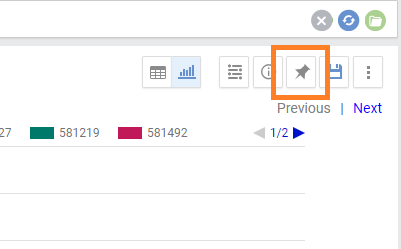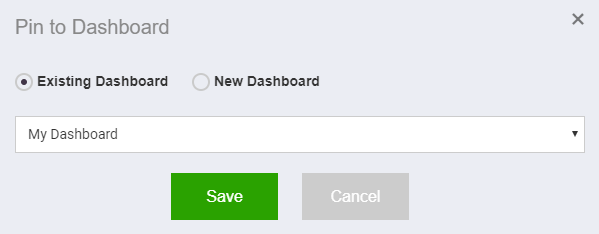Summary: Use the Pin to Dashboard button to add your questions to existing or new dashboards.
The pin to dashboard button is located on the top right of the answer area. This lets users add the question to a new or existing dashboard.
After you click the pin button, choose the existing dashboard from the list, or choose new dashboard and type the dashboard name.
Note that if the existing dashboard already has the question, it will show “pinned” next to the dashboard name. Also note that any changes that you save on the question, such as the question text, chart selection of any of its settings will be applied to the chart in the dashboard as well.
All dashboards can be accessed from the dashboards list page. There is also a dedicated section in this documentation about working with dashboards.