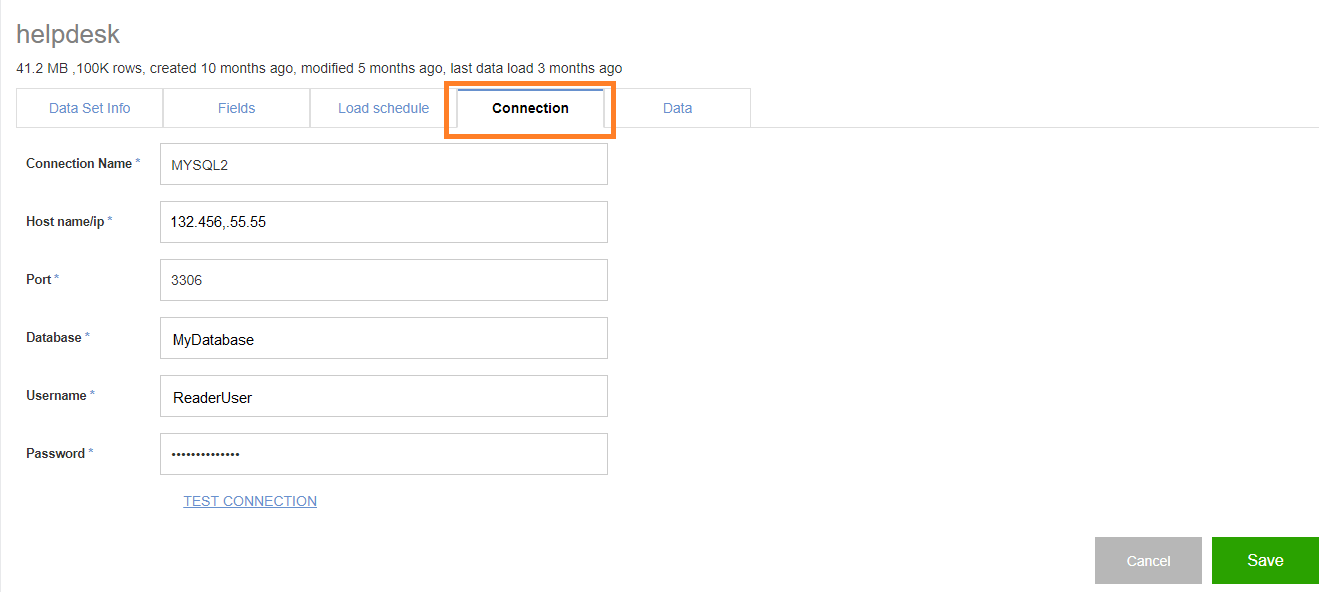You can change a connection for an existing dataset from the dataset edit page: My datasets>edit dataset>Connection Details. Below are the settings you can change on a connection. Note that any changes on the connection will affect other datasets that were set using the same connection.
| Setting | Explanation |
|---|---|
| Connection Name | Enter the connection name. |
| Host Name/ IP | Enter the host server url or ip address. |
| Port | Enter the Port number to access your DB. |
| Database | Enter the Database name. |
| User Name | Enter the User Name with at least read permission to the table you would like to connect to. |
| Password | Enter the Password. This will be encrypted and saved to be used for future data loads. |