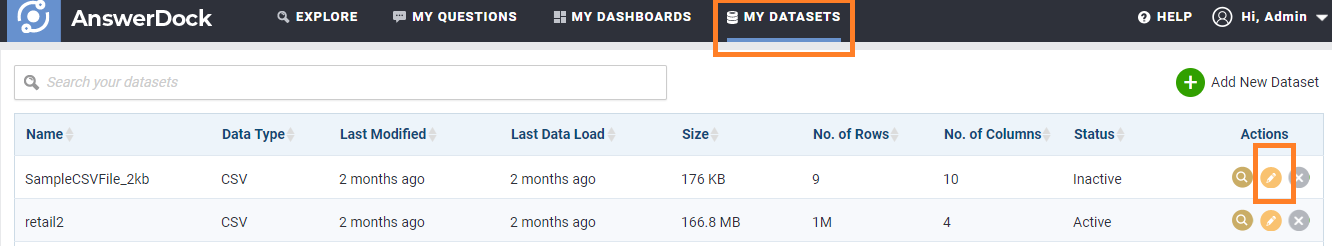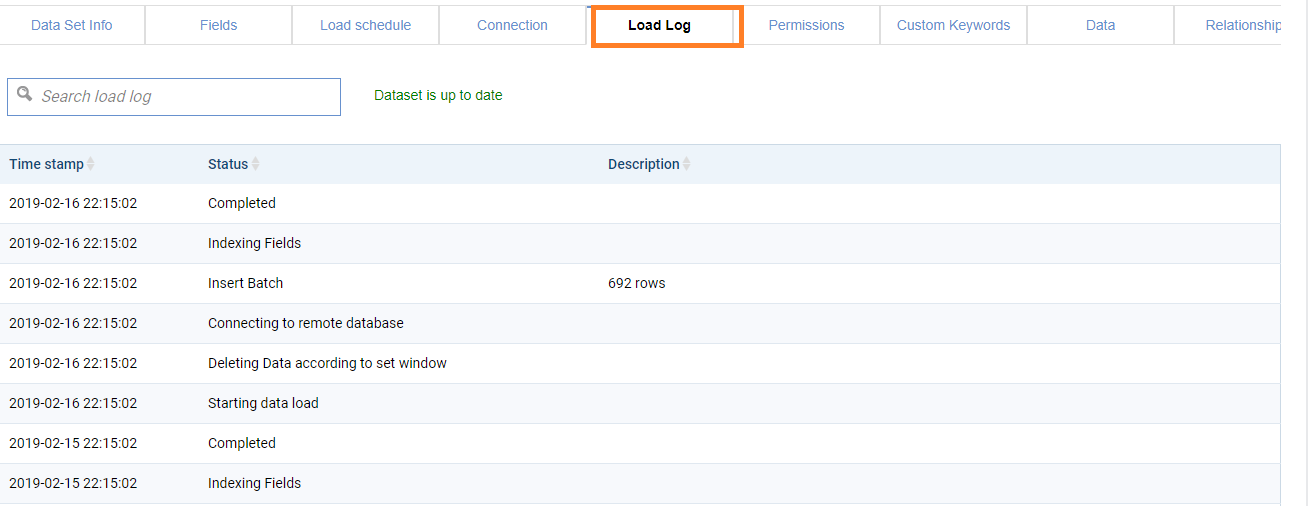Summary: The Dataset Load Log provides a complete history about the data loading tasks for the dataset.
Accessing the Dataset Load Log
Note: The tab can be call “History” in later versions of AnswerDock
To access the log, do the following steps:
1- In the Datasets list page, click edit next to the dataset for which you would like to add a new field
2- Click on the Load Log tab
The log shows the timestamp, status and description of all tasks executed for loading the data. If the dataset encountered any errors during the load, they will show in the log.
Refreshing the log
To monitor a dataset loading job in real time, you can user the “Refresh Log” button to get newer updates
Triggering an Immediate Dataset Load
You can use the “Load now” button to trigger an immediate loading of the dataset from the source (not available for XLS/CSV files). This will initiate a dataset load within 1 minute.