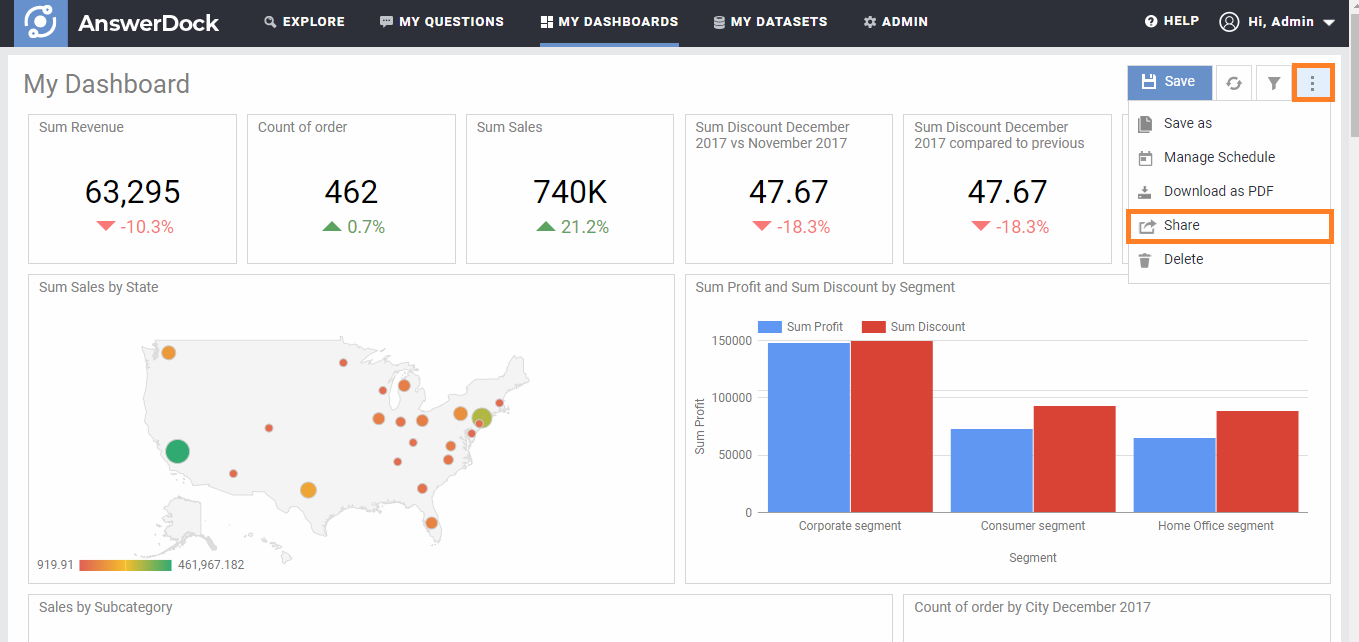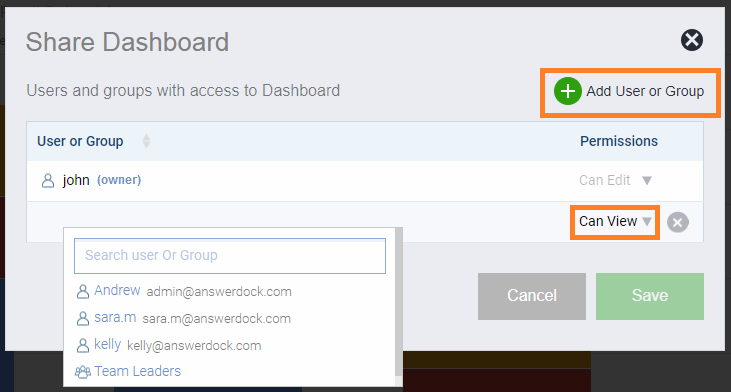Dashboards can be shared with a user or a group, allowing them to only view or edit the dashboard.
You can share a dashboard with a user or a group using the dashboard share button. Do the following to share a dashboard:
1- Click on the three dot menu, and select share.
2- In the question sharing popup, click “Add user or group”
3- Lookup the user or group you would like to share the question with.
4- Choose either”view” or “edit” permission for the selected user or group. Edit permission allows the user or group to amend on the dashboard and save it (with changes applied for all users with access to the group).
5- Click save.
Note: User must have an “explore” privilege to the underlying dataset(s) used in the dashboard in order to be able to view the charts for the different questions in the dashboard being shared.
Removing a User or Group
To un-share a dashboard, do the following:
1- Click on the three dot menu, and select share.
2- Click the delete icon next to the user or group
3- Click save.