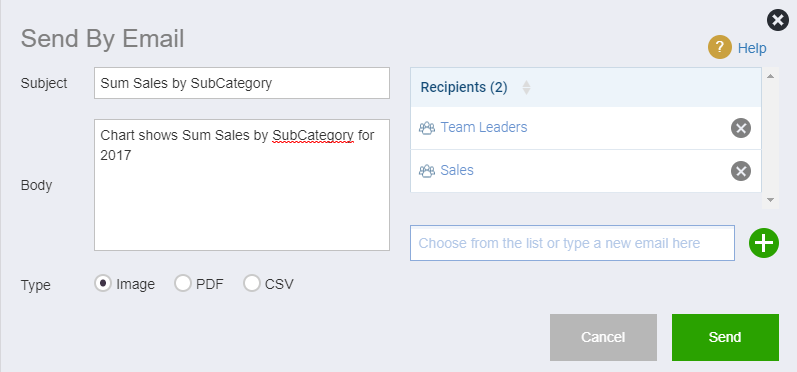Summary: You can send a chart by email to any users or groups in or outside your organization.
To send a chart (an answer to any question) by email do the following:
1- In the explore page, click on the three dot menu on the top right of the chart, then click on “Send by email” link.
2- In the email popup, fill the subject and body of the email.
3- Choose the format of the chart to be sent as PDF, image or CSV.
3- Choose the recipients (users or groups in your organization) from the drop down menu. Alternatively, you can free type any email and click on the + icon.
4- Click send.