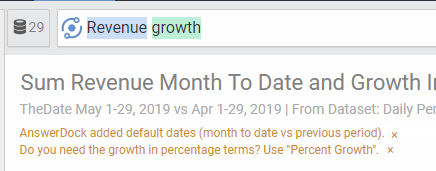Summary: AnswerDock shows tips and suggestions based on your question. These can help you make the best out of AnswerDock’s search experience.
In some cases, AnswerDock will show suggestions or tips in orange above the chart to either explain the answer, warn about incorrect usage of keywords or suggest a subsequent question that you might be interested in.
Examples of such tips include:
- When AnswerDock adds a default date range to limit the data, it will show a tip to specify your own date range
- When some keywords have multiple meanings, AnswerDock will show a warning and specify the keywords for you to disambiguate
- Default growth reference period. For example asking “Revenue growth this month” will default to previous month, but you can specify “yoy” or “vs previous quarter” instead.
- ….
If you click on X next to the tip, it will now be shown to you again.