“Drag and Drop” Vs. Search-Based Analytics

Data visualization software that rely on drag and drop functionality seem fairly easy and straightforward. Many solutions stand out in their pretty charts and easy to use web based interface. The reality is, however, that “drag and drop” Data Visualization (Vs Search-Based Analytics) falls short on two main points:
1- Can still be hard to use for the average user doing medium to advanced analysis.
Even as easy as drag and drop may seem, i have witnessed business people shy away from using this type of Ui. Generating a column, pie or scatter chart is fairly easy but other types of calculations, including growth, time series analysis, comparisons between segments, etc.. might be challenging for some business people. This leads to the typical setup of report “builder” (by data analysts) and report “reader” by business people who consume ready made reports. This setup might sometimes be ok, but with the big data era, unlocking the full potential of data requires constant analysis and investigation, and relying on data analysts for change in reporting can be frustrating for some users.
Search-Based Analytics on the other hand allows for constant investigation and easy manipulation of data as it uses a search-like interface where users can type their questions and get answers instantly.
2- Mostly manual analysis relying on typical dashboards and reports.
In the current big data era, dashboards and reports fall short in extracting the full data potential. For example, a fairly granular sales dataset might have several metrics (revenue, profit, quantity, discount, etc.. and tends of dimensions (e.g. region, country, customer, sku, channel, shipping type, category, subcategory, etc..) having a graph for each combination on dashboard makes it impractical, however not seeing your data on these dimensions might make you miss some valuable insights. The typical data visualization software using “Drag and drop” would not be able to cover all these combinations. This creates a need for more automated and “smart” software, that is able to:
a- Allow the user to quickly investigate trends in a faster and more intuitive way than drag and drop
b-Automatically highlights the key changes that the user should give attention (i.e. detecting anomalies across tens of metrics and dimensions
In AnswerDock, we embedded Natural Language Processing coupled with Search-Based Analytics to enable business users to ask normal day to day questions, or type searches, just like a web search engine. This method offers a more intuitive interface and achieves higher adoption for All types of users, and eliminates the legacy “reader” vs “builder” setup.
In addition, we embedded the ability to do complex analysis that relies on statistical and data mining algorithms to answer business questions such as:
- What drives my conversion rate up?
- Why did Sales increase yesterday?
- Whats driving shipment status to be delayed?
- How does PageViews affect Revenue?
You can try out AnswerDock for free on your data by signing up here.

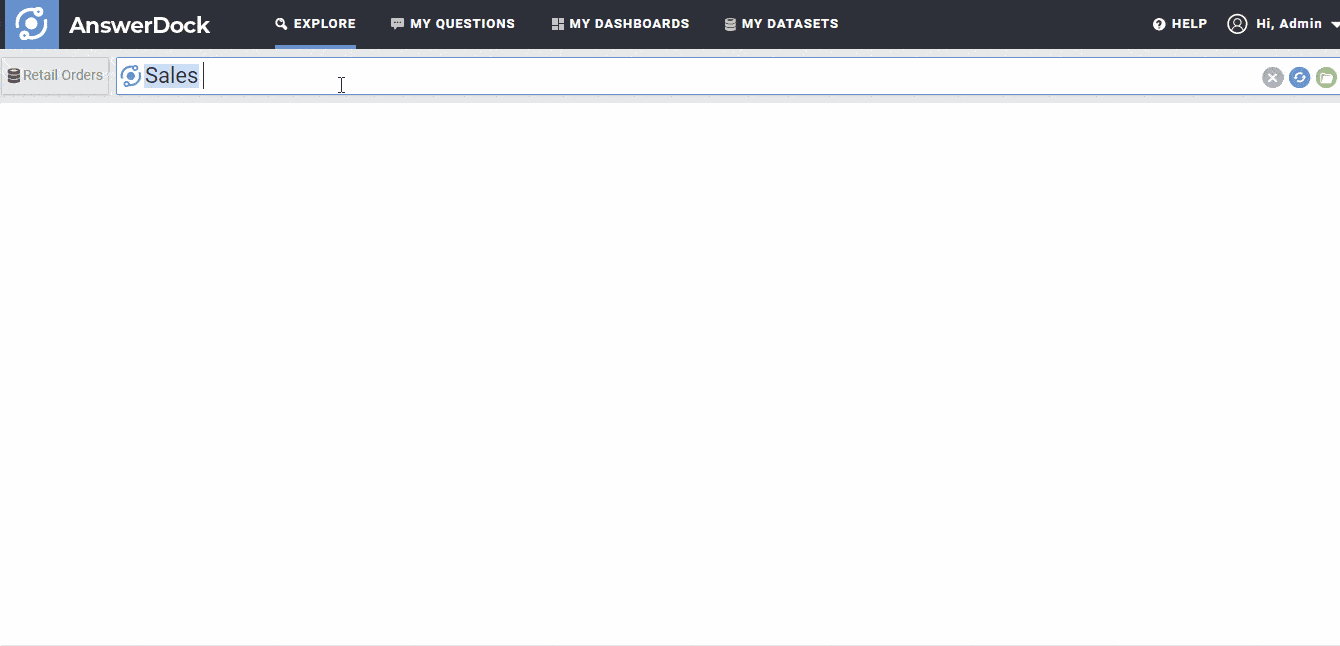
Leave a Reply